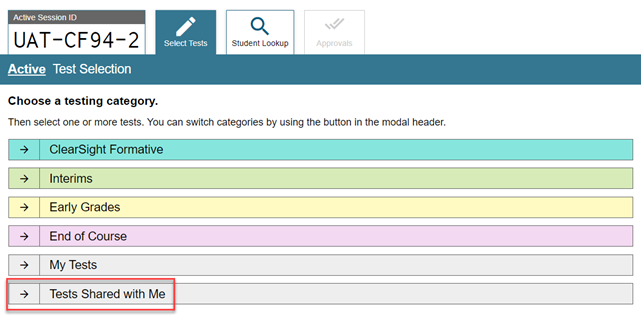Content Sharing in Authoring and TDS
Content in Authoring can be shared between users in two primary ways:
• Share in Authoring, which allows other users to View, Edit, or Publish your content.
• Share to TDS, which allows other users to administer tests you have created.
A user’s specific sharing permissions are dependent upon both their individual TIDE user role, as well as the status of the content that needs to be shared.
Share in Authoring
Content shared to Authoring can be used for collaboration between users and for finalizing
•
• Both Draft and Published content can be shared.
For Draft content: users can grant other users permission to View, Edit, or Publish the content.
For Published content: users can grant other users permission to View the content only, as no additional changes can be made to Published content.
• Shared content is only accessible in Authoring, regardless of user roles.
To access content Shared in Authoring:
1. Log in to Authoring and click either the Items or Tests tabs. The Item Filters or Test Filters panel opens automatically.
2. Within the Item Filters or Test Filters panel, expand the Libraries filter option.
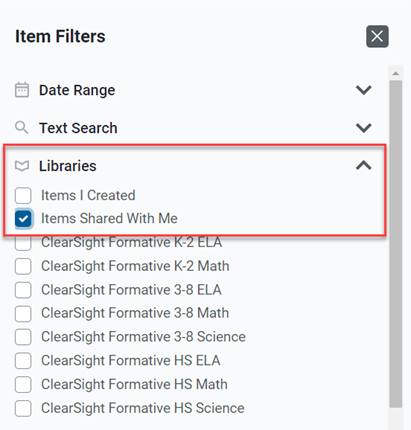
Share to TDS
Sharing to TDS allows users to grant other users permission to administer a published test in TDS. This is particularly helpful when creating a common assessment that other educators need to administer to students.
• Only Published tests can be Shared to TDS.
• Shared content will only be available in TDS.
To Access Tests Shared to TDS
Once a test is Shared to TDS, the shared user can only access this assessment in TDS. These tests will be available in a new TDS test category called Tests Shared With Me.
You can administer a shared assessment through the following steps:
1. Log in to TDS. The Test Selection window opens automatically. If the Test Selection window is not open, click Select Tests in the top-right corner of the TA Site.
2. From the testing category page, select Tests Shared With Me at the bottom of the testing category options.
3. Select the relevant assessment from the available options.